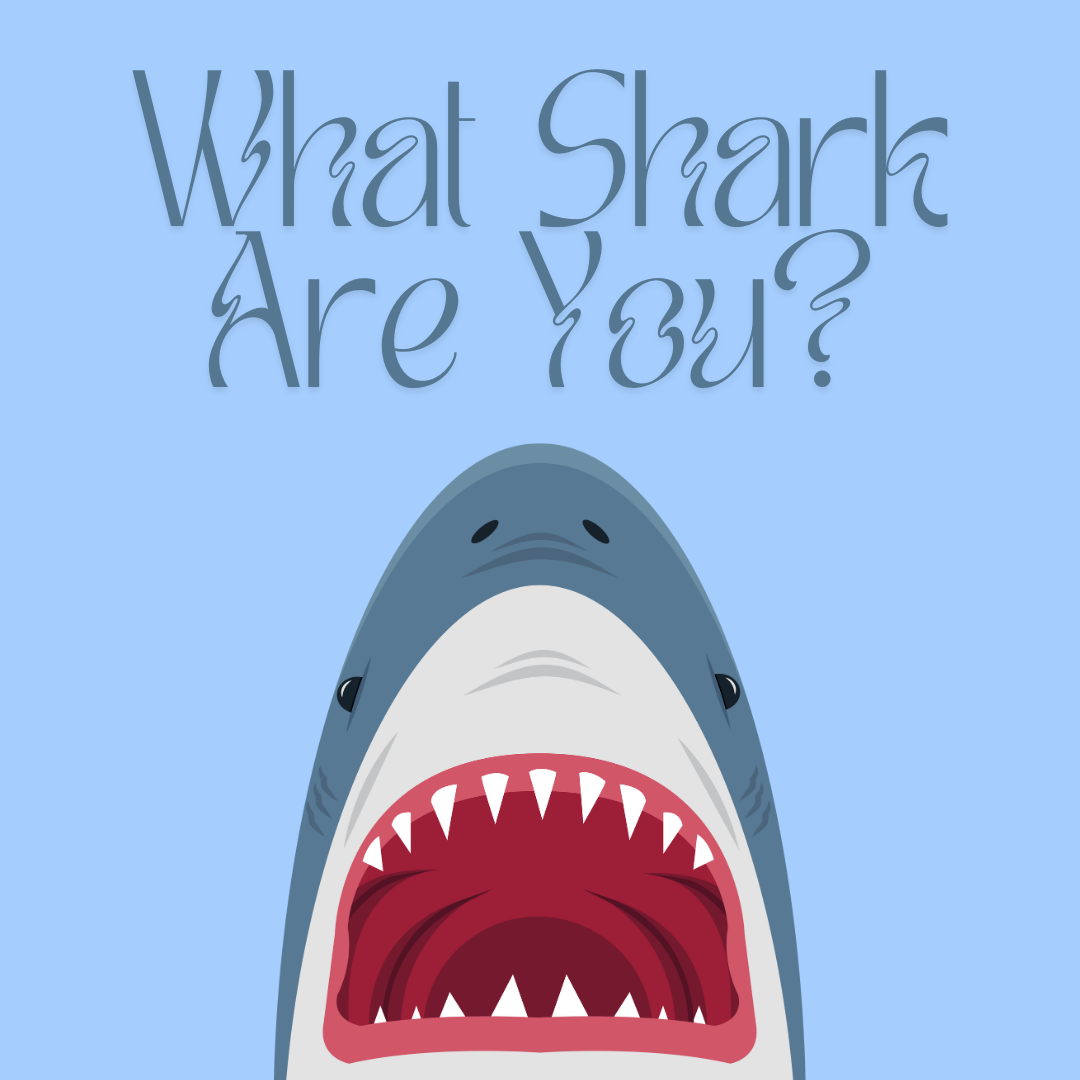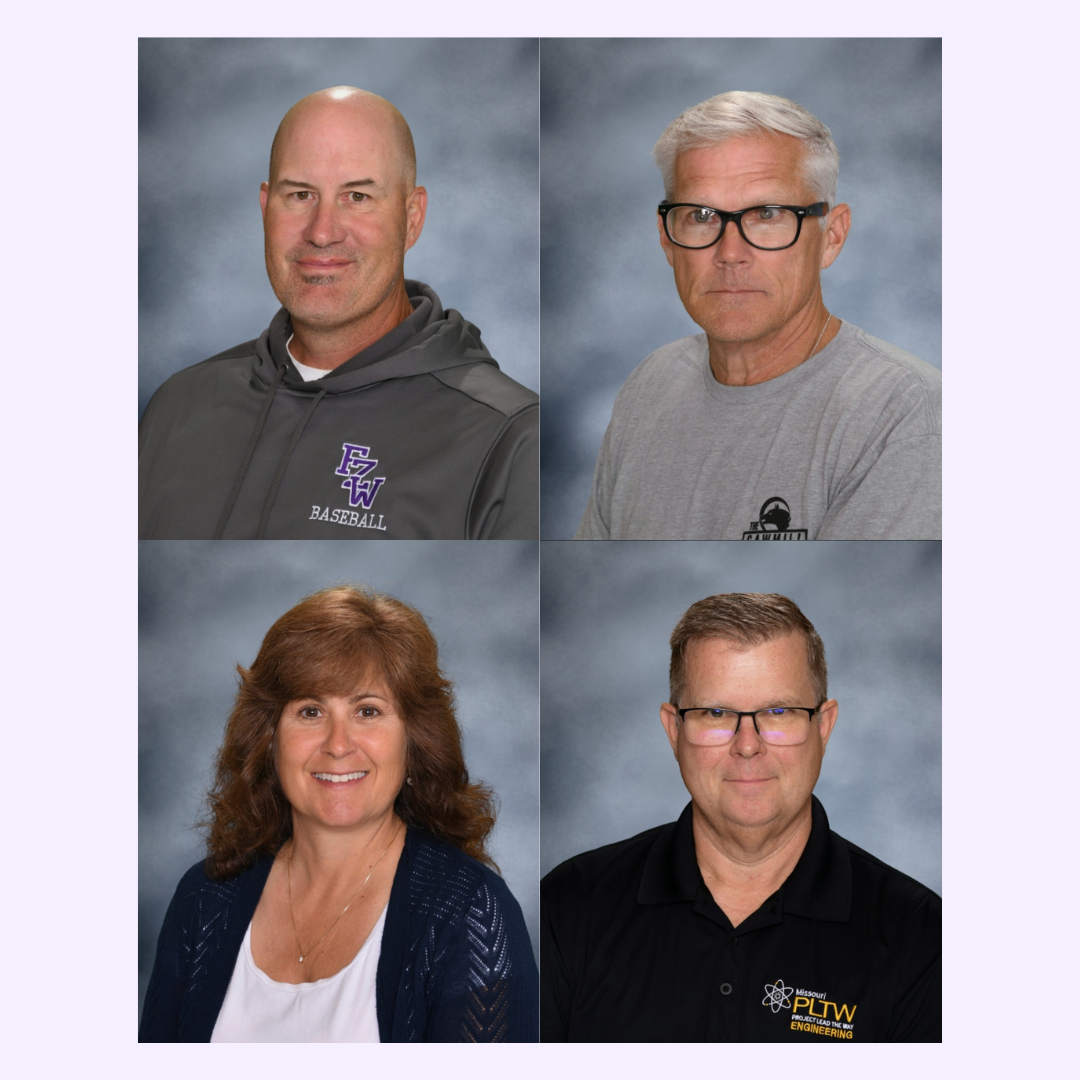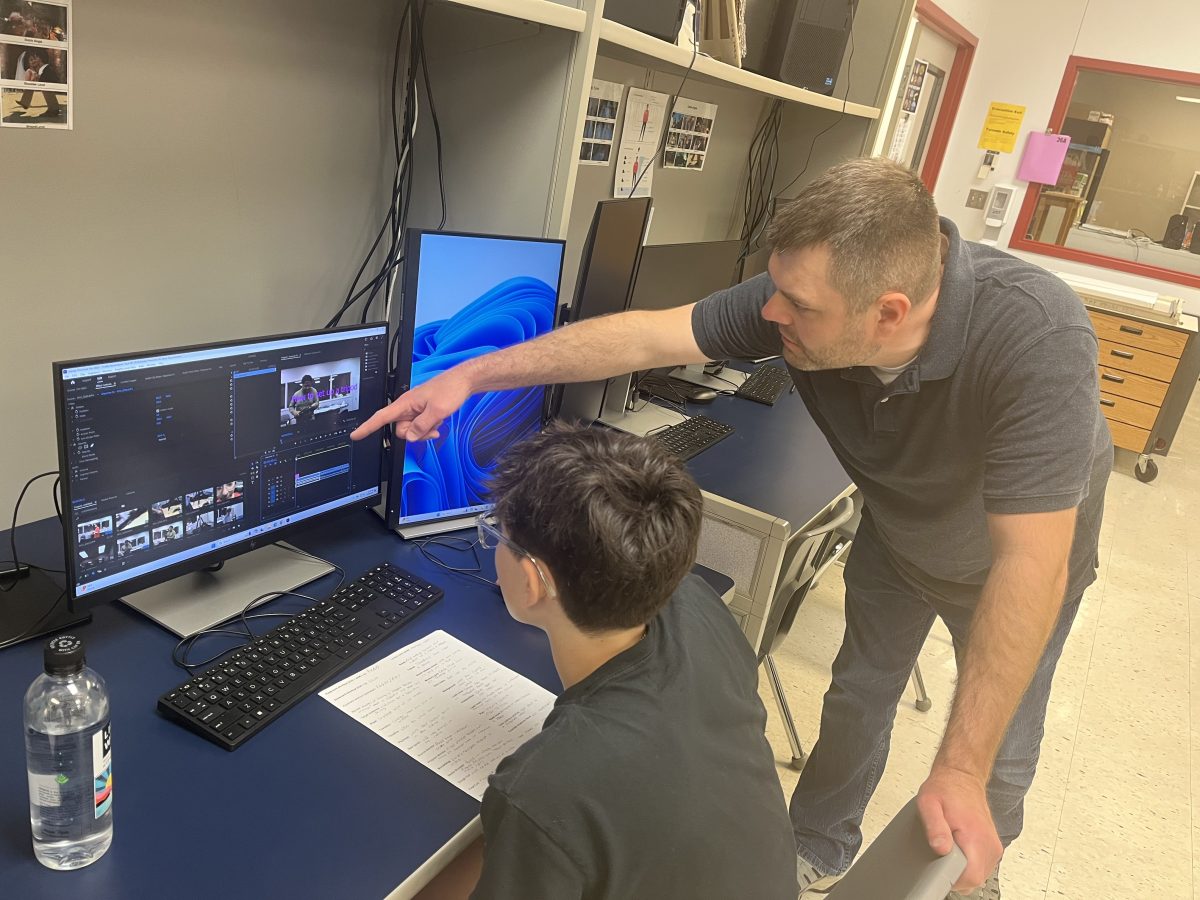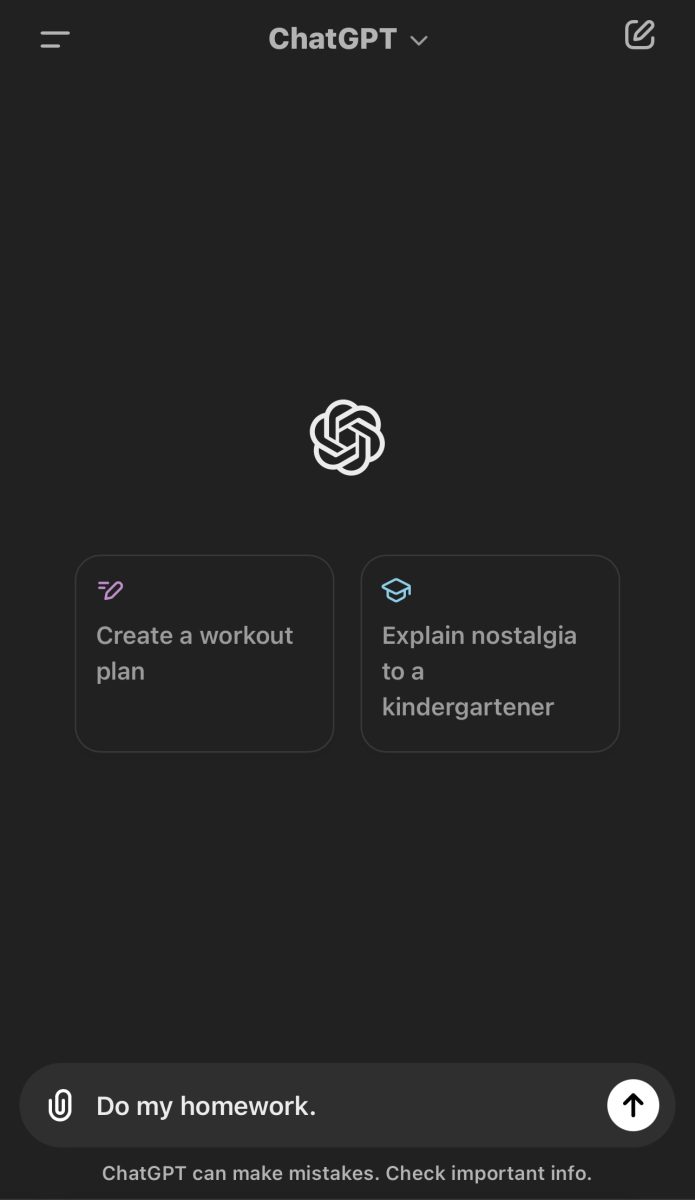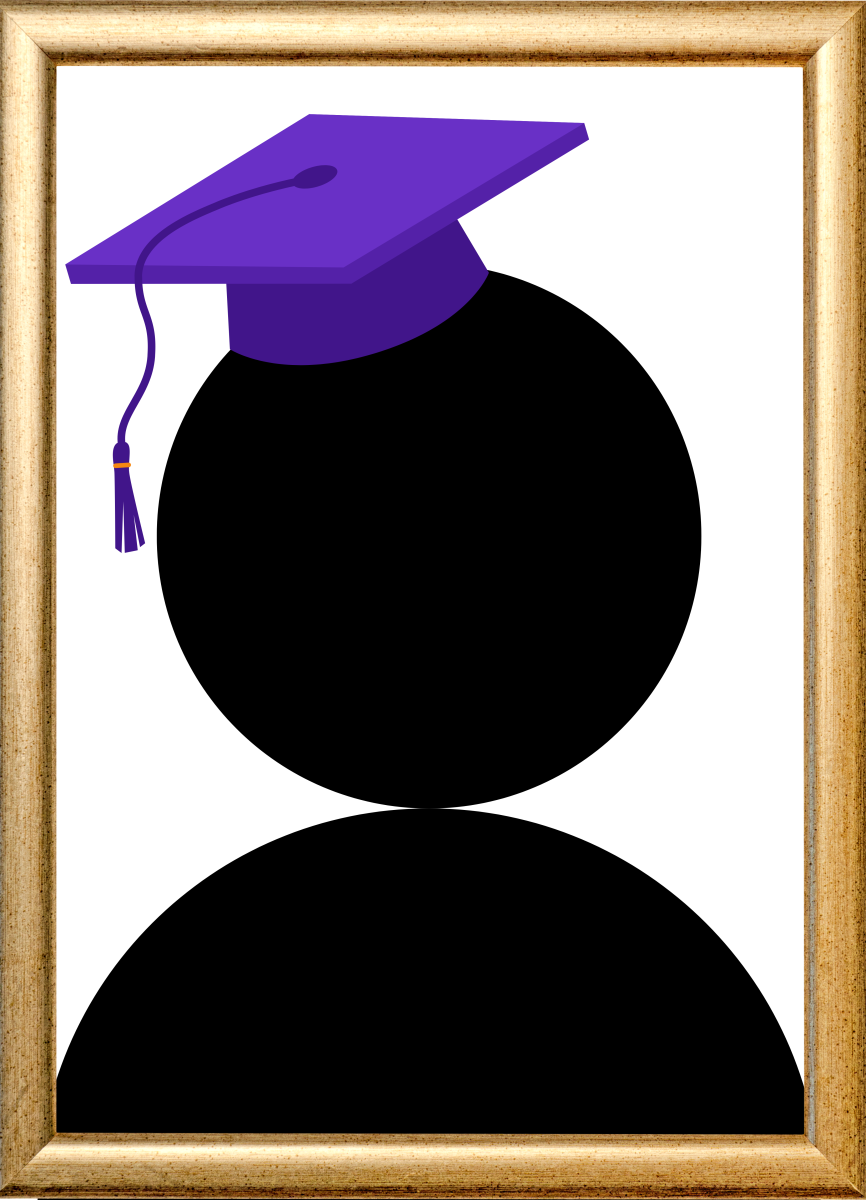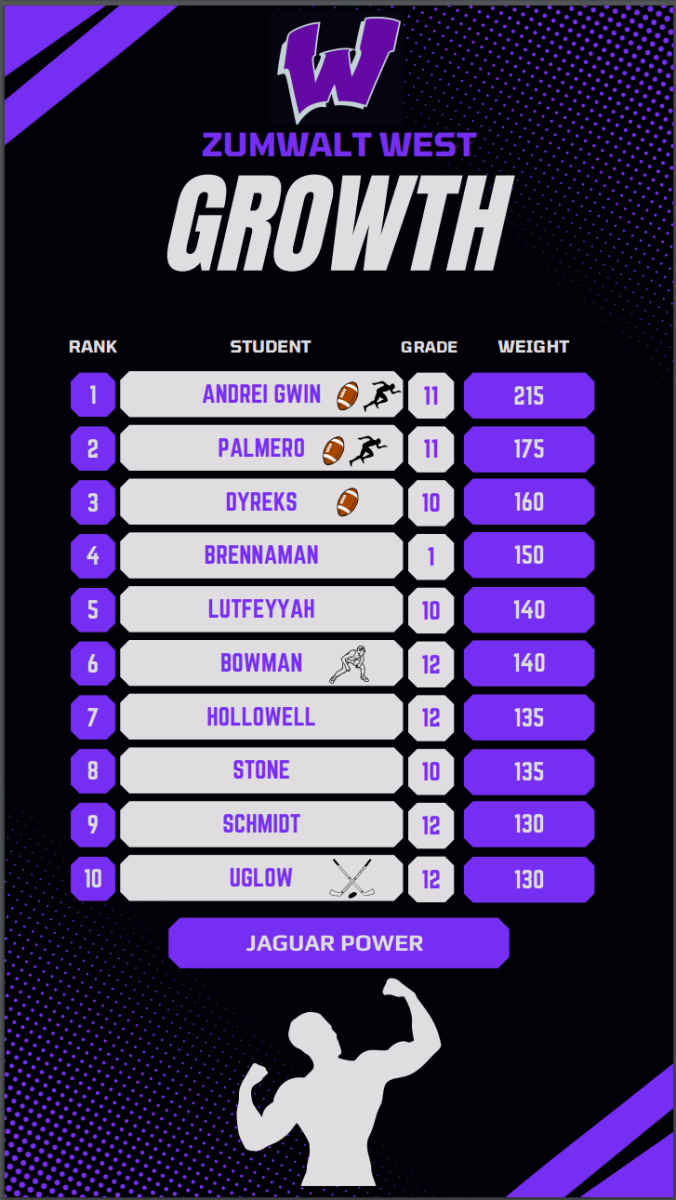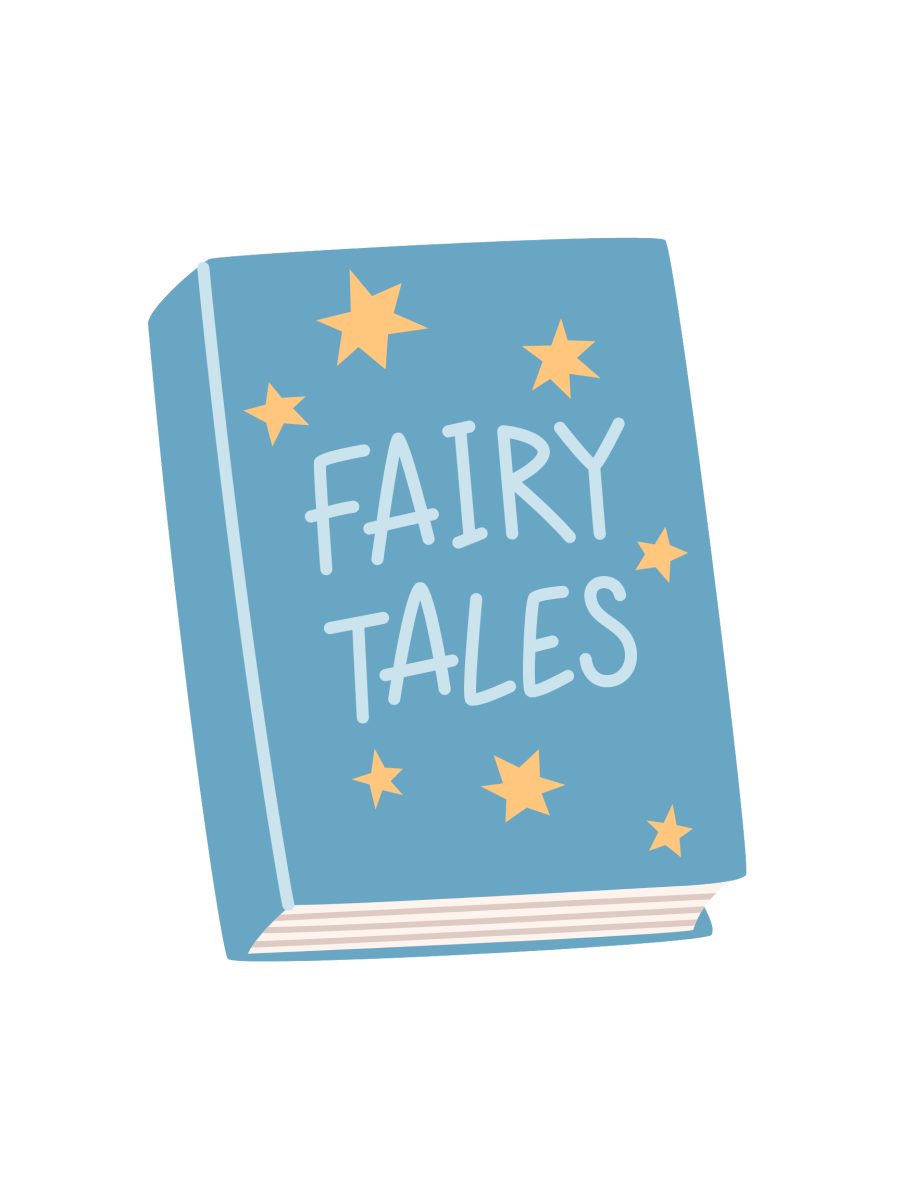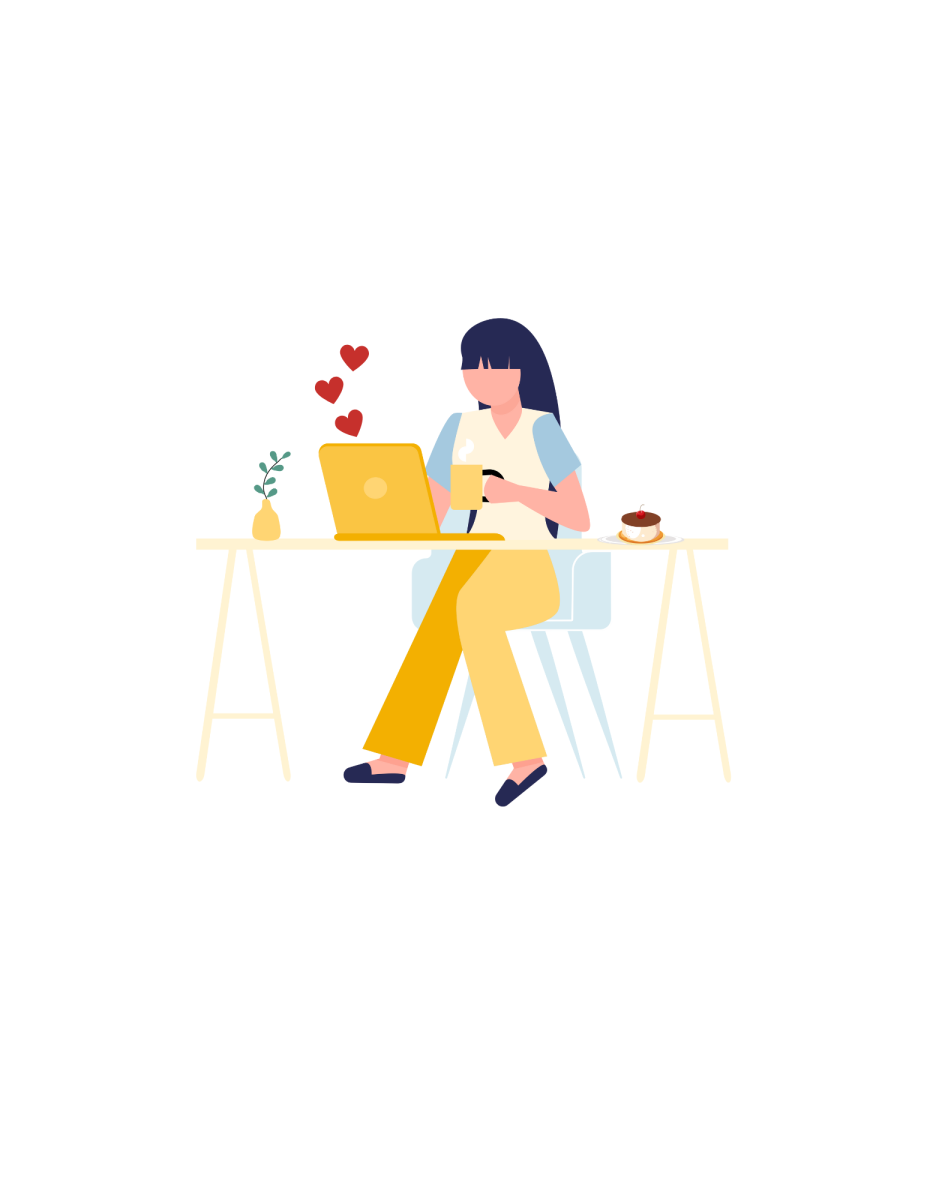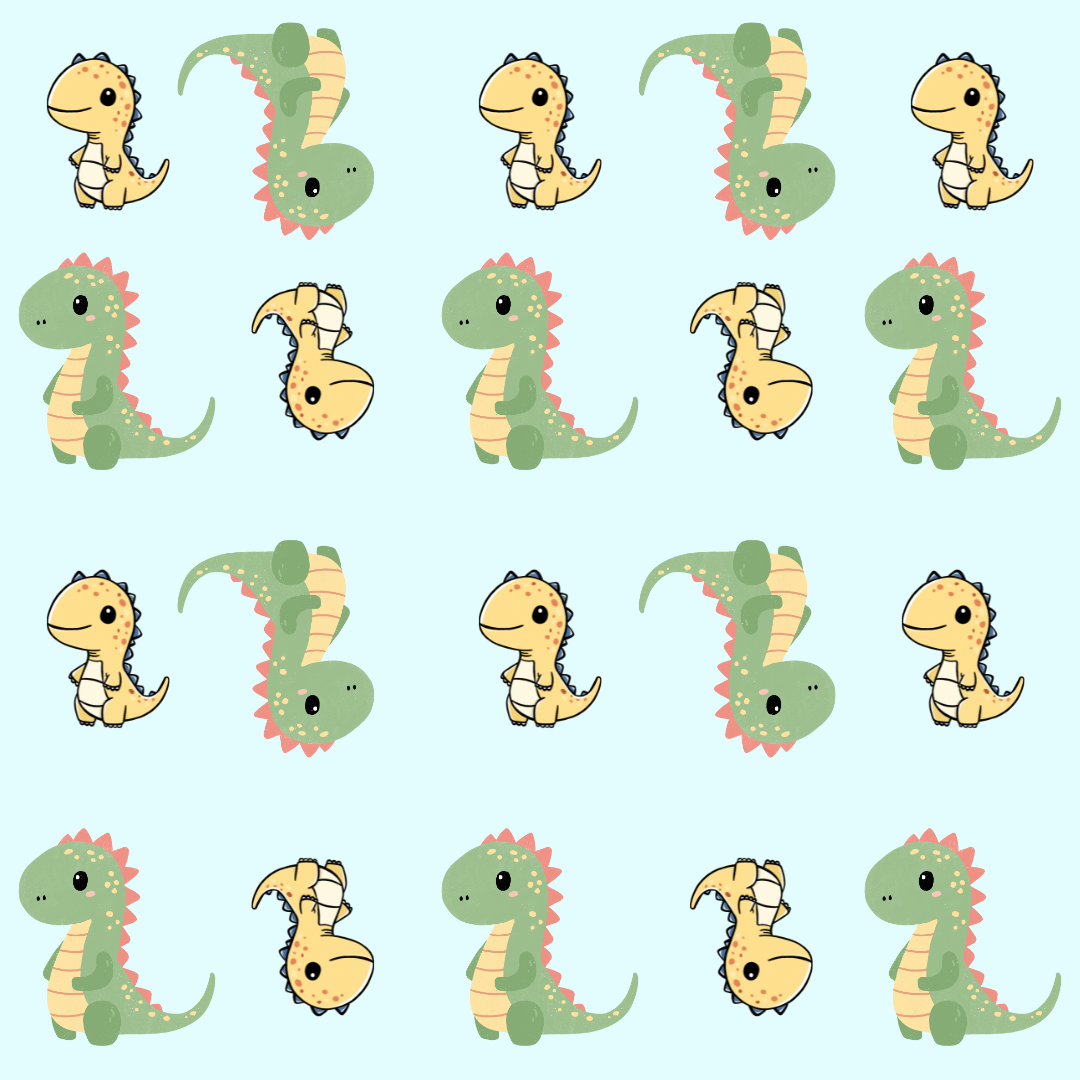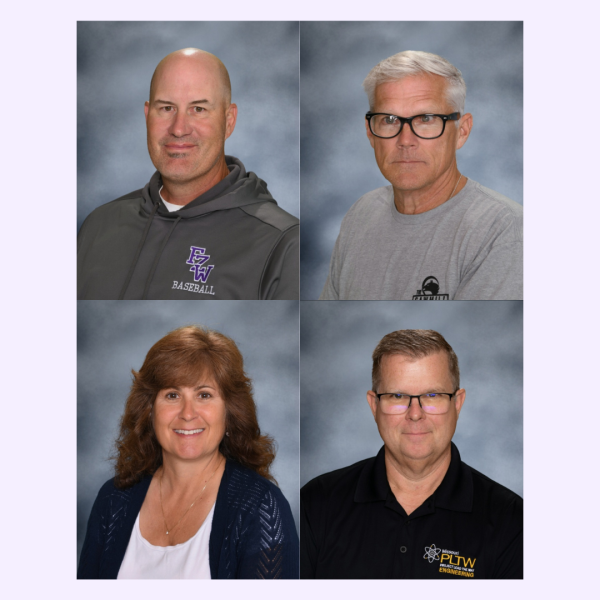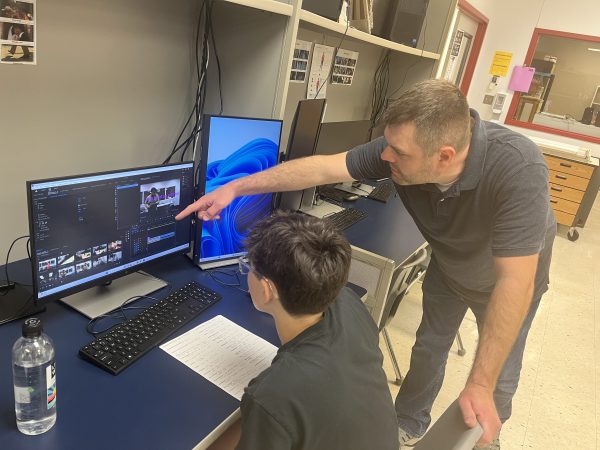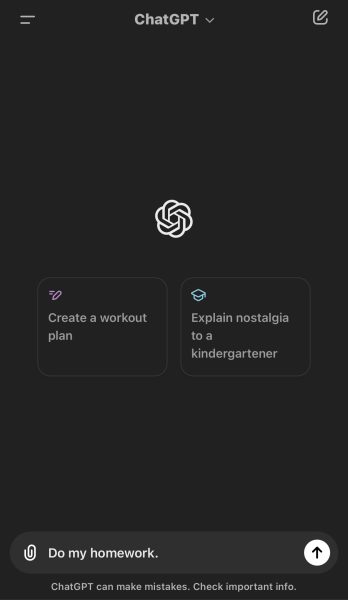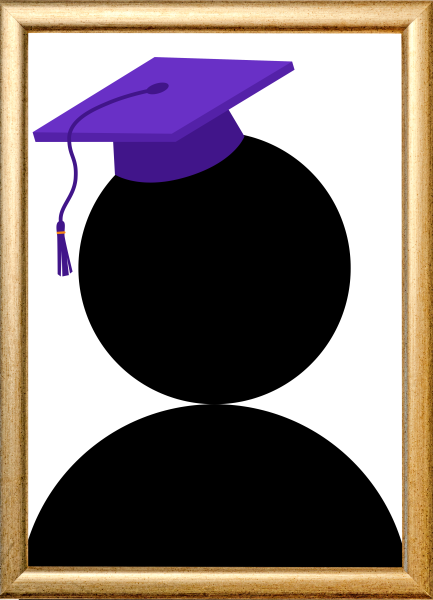Useful School Apps
Always staying organized and on top of school assignments is tedious for the average student. Apps can be beneficial for students to manage their time.
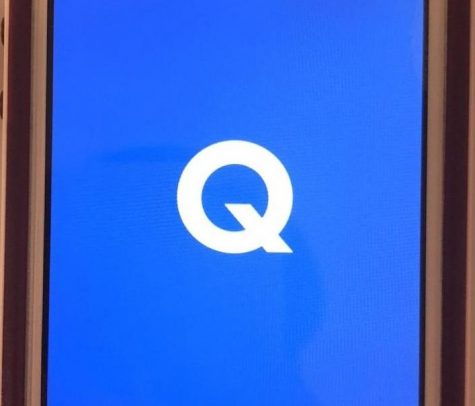
Quizlet can create flashcards and help people discover study sets.
Quizlet: The app features flashcards, quizzes and games regarding the study set created. Students can use this tool for any test with memorization. Users can create sets by typing in questions and answers or typing vocabulary words with their definitions. Students and teachers can access other people’s study sets as well.
“I would say I’m probably on quizlet at least once 3-4 days out of the week,” senior Bella DiMercurio said. “I 1000 percent recommend quizlet to students. It’s such a great way to study and it’s super convenient.”
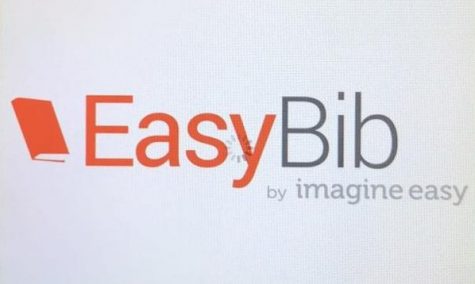
EasyBib helps student crate citations for sources.
Easybib: Students completing assignments where a bibliography is needed can use this app to cite sources accurately. If using any source to supplement a piece, one must credit the author and production where they gained the information to avoid plagiarism.
“We no longer have to learn how to structure and write out citations according to certain standards, as Easybib organizes the information for us, sometimes it can even find the information,” English teacher Jaime O’Connor said. “It is a huge time-saver.”
The Homework App: Organizing homework can be a challenge for any student. Homework app is an online planner that includes courses and reminders for assignments. It has color coordination and a simple layout that tackles organization difficulties.
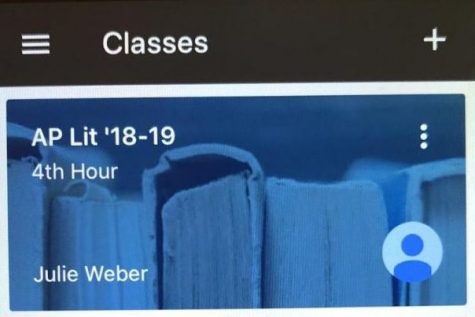
Google Classroom helps students and teacher connect and share assignments.
Google Classroom: Teachers can assign homework and classwork to students directly on this app. Students are able to turn in work and contact the teacher regarding questions they have.
“It’s a great reminder of what is due or upcoming,” English teacher Lynn Hudson said. “It’s also a quick and easy way to find out what’s happening that day so you can come to class prepared to participate.”
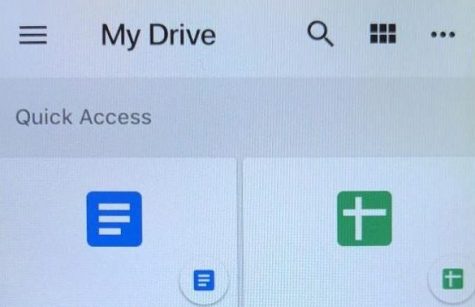
Google Drive gives students access to many different formatting tools to complete their projects.
Google Drive: Once linked to a school email, this app can store everything a student will have for all classes. Students can write papers, make presentations and store other school-related documents in one app.
“I use drive pretty much everyday,” sophomore Nolan Miller said. “Drive helps me keep everything organized and it helps me get my work in on time.”
Duolingo: For foreign language students, this app is an easy way to learn a new language. With features including lessons, quizzes and flashcards, it is simple to learn and retain linguistics.