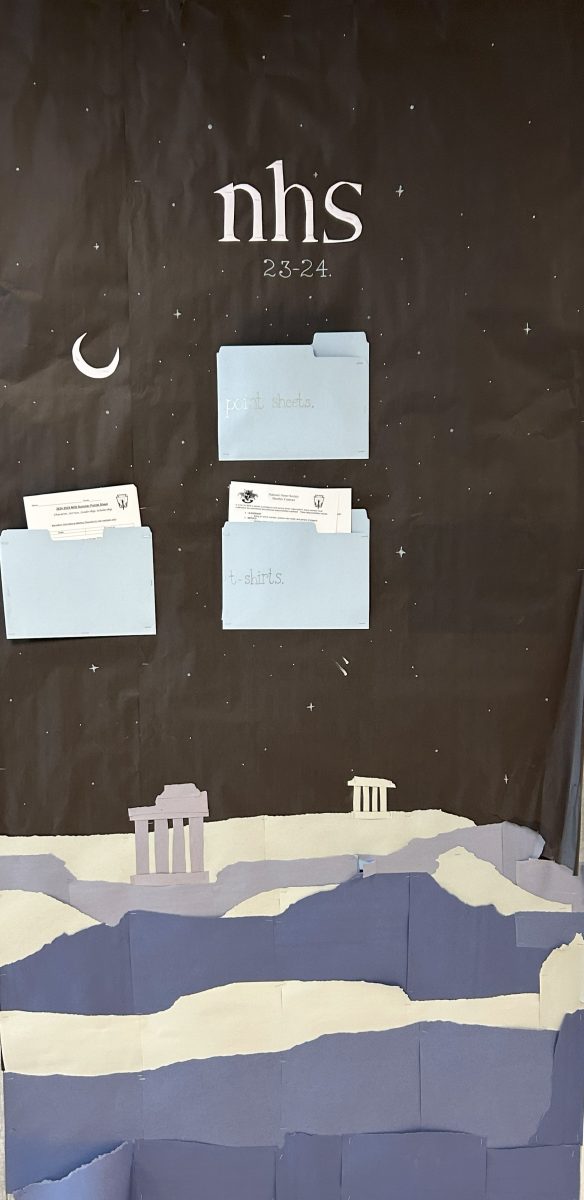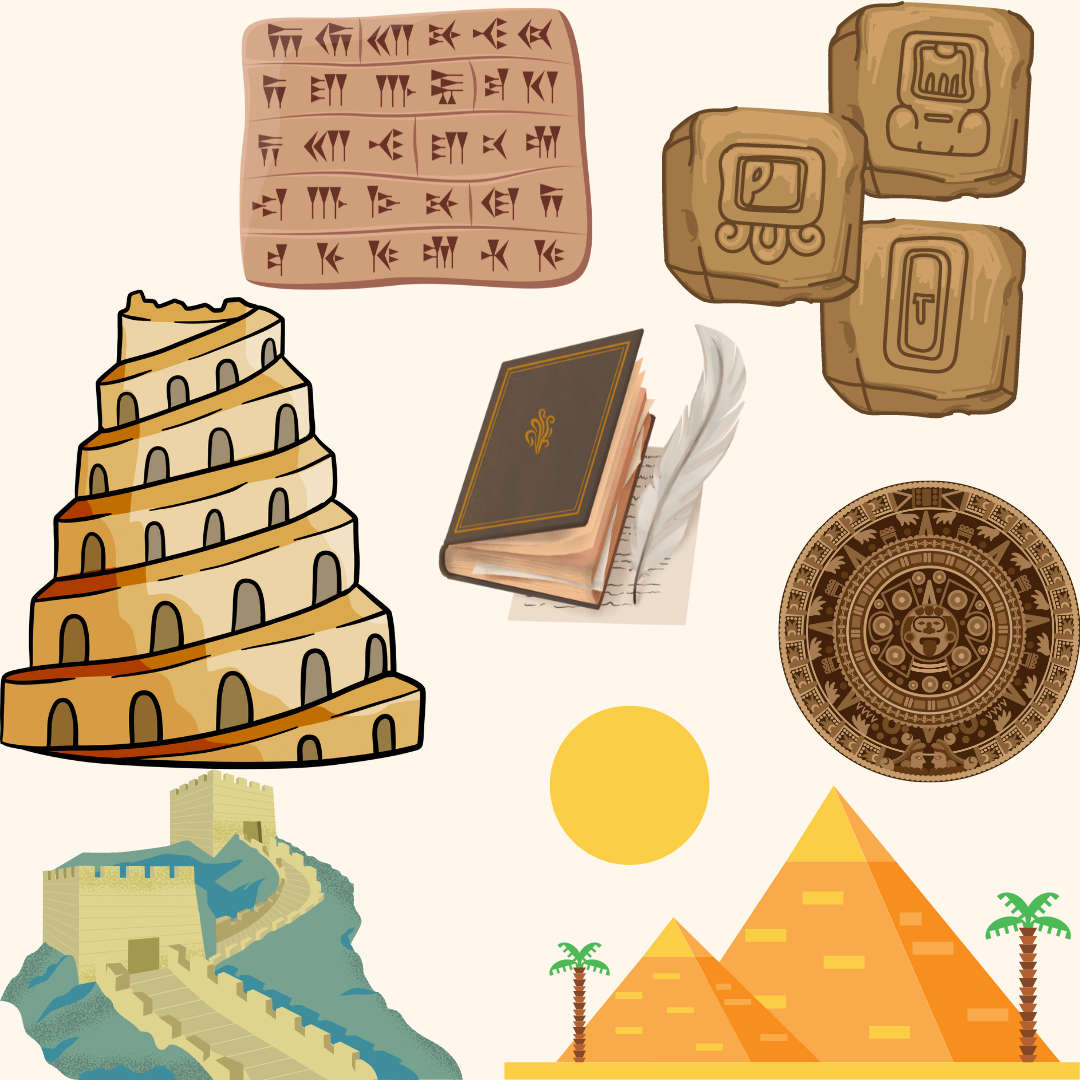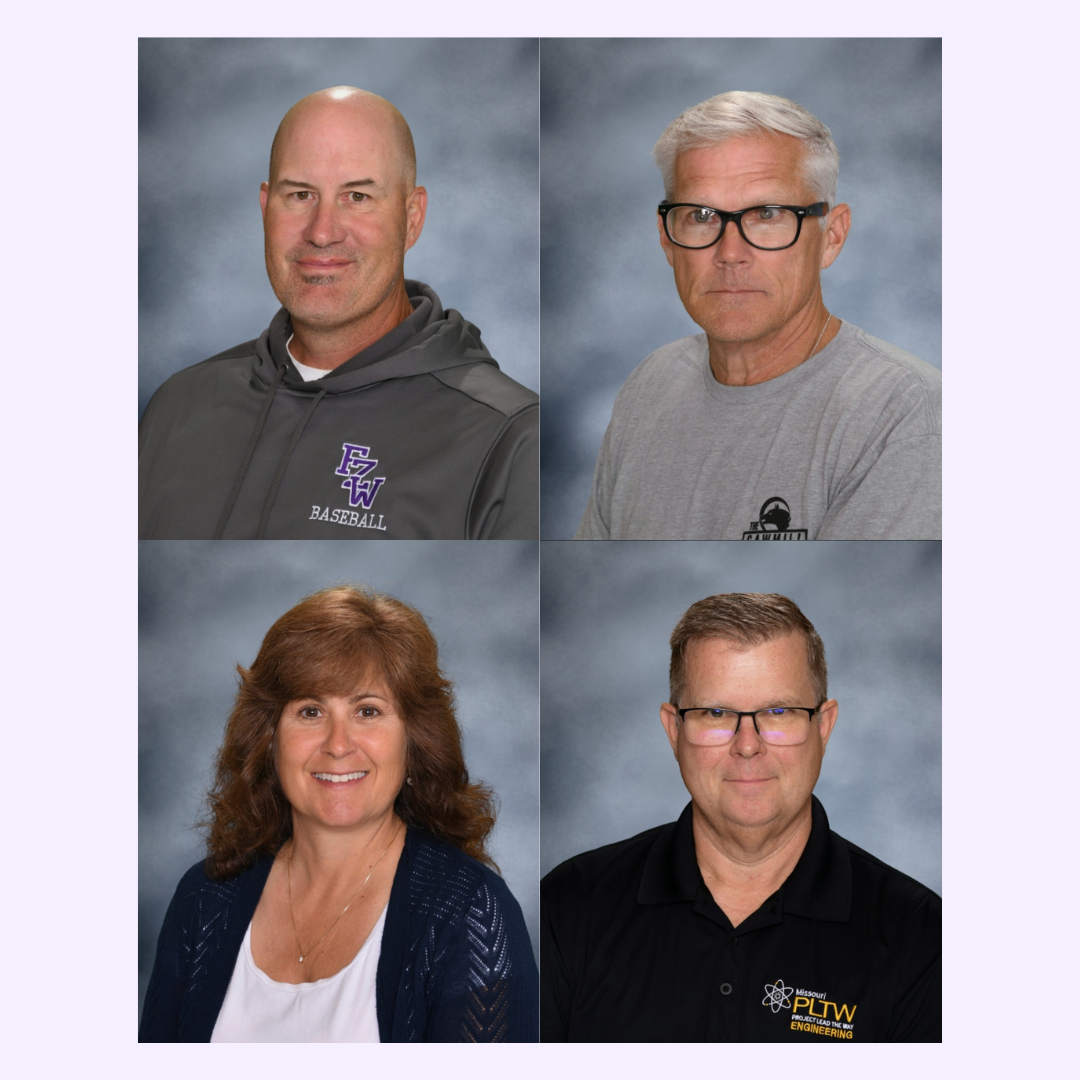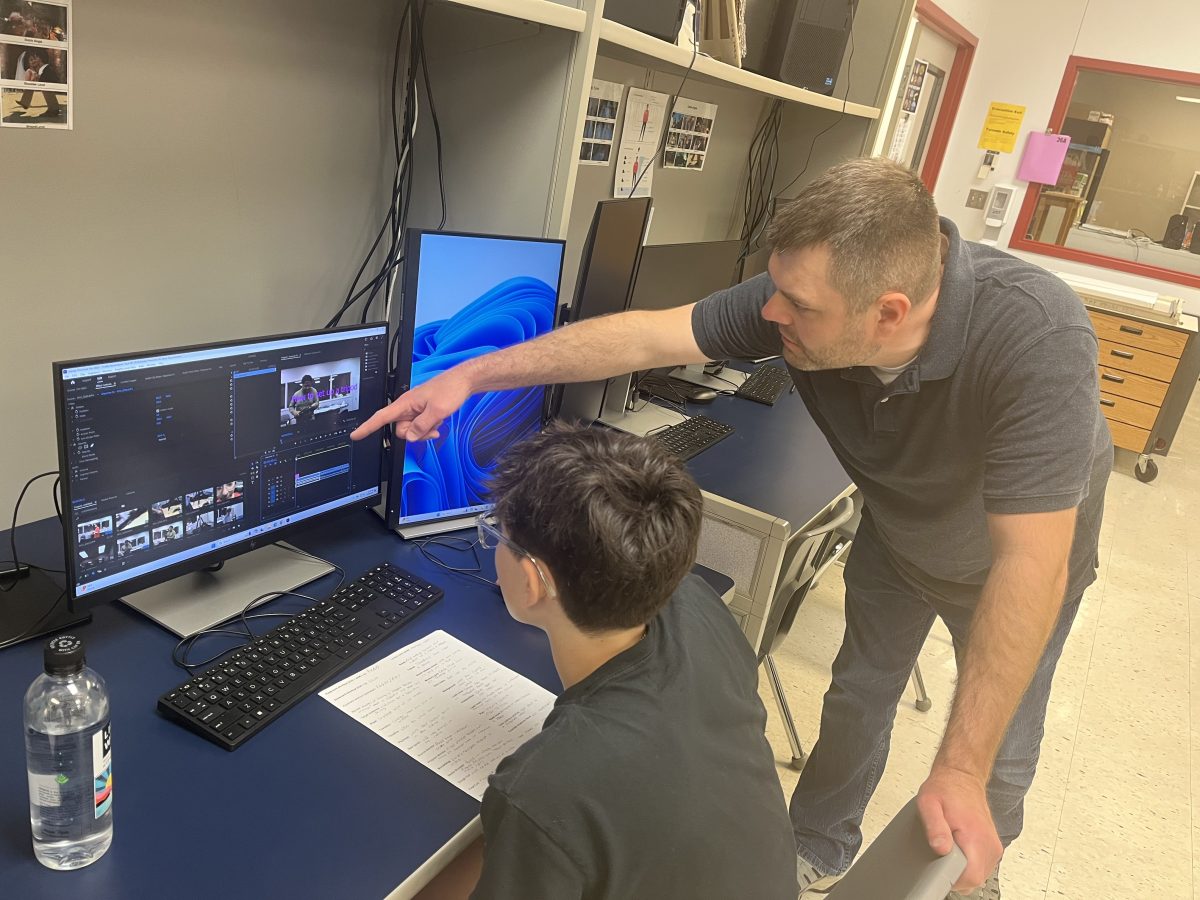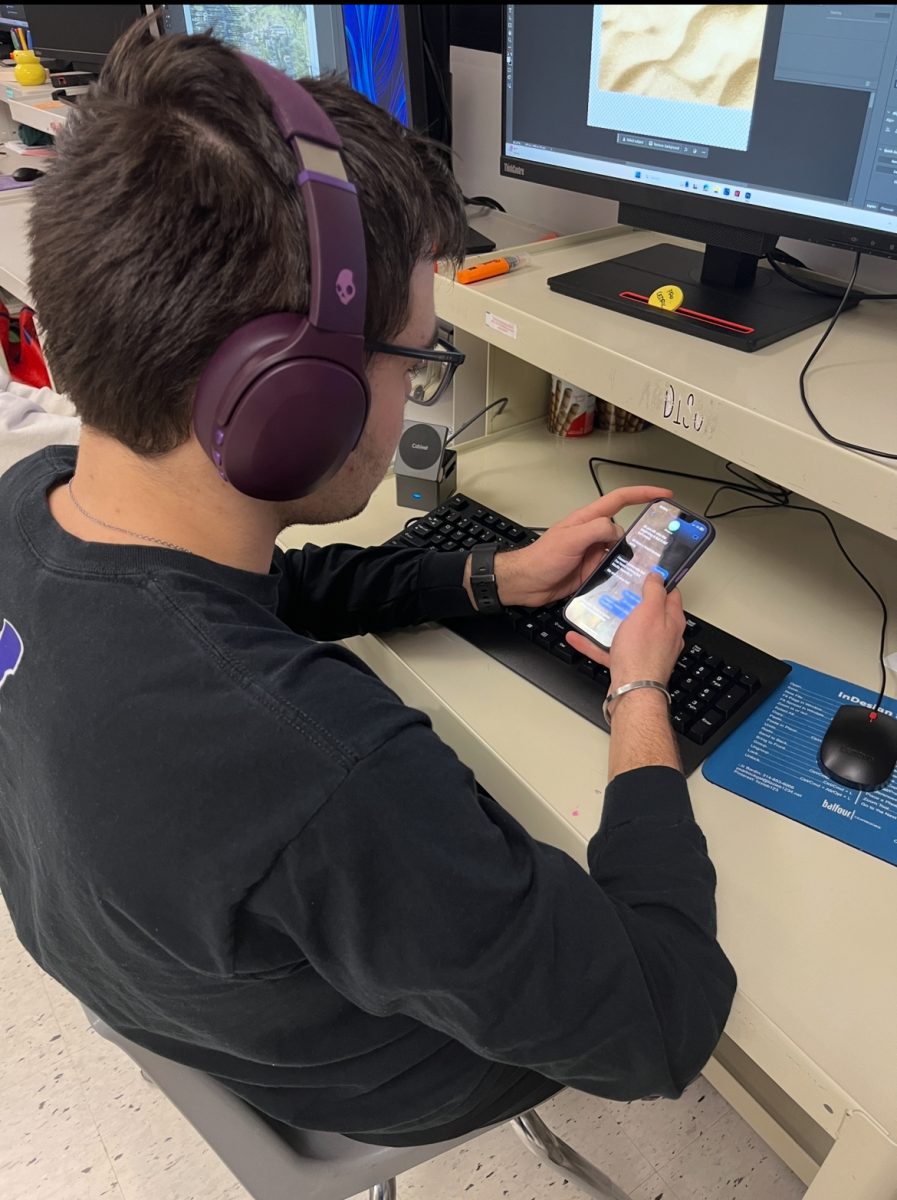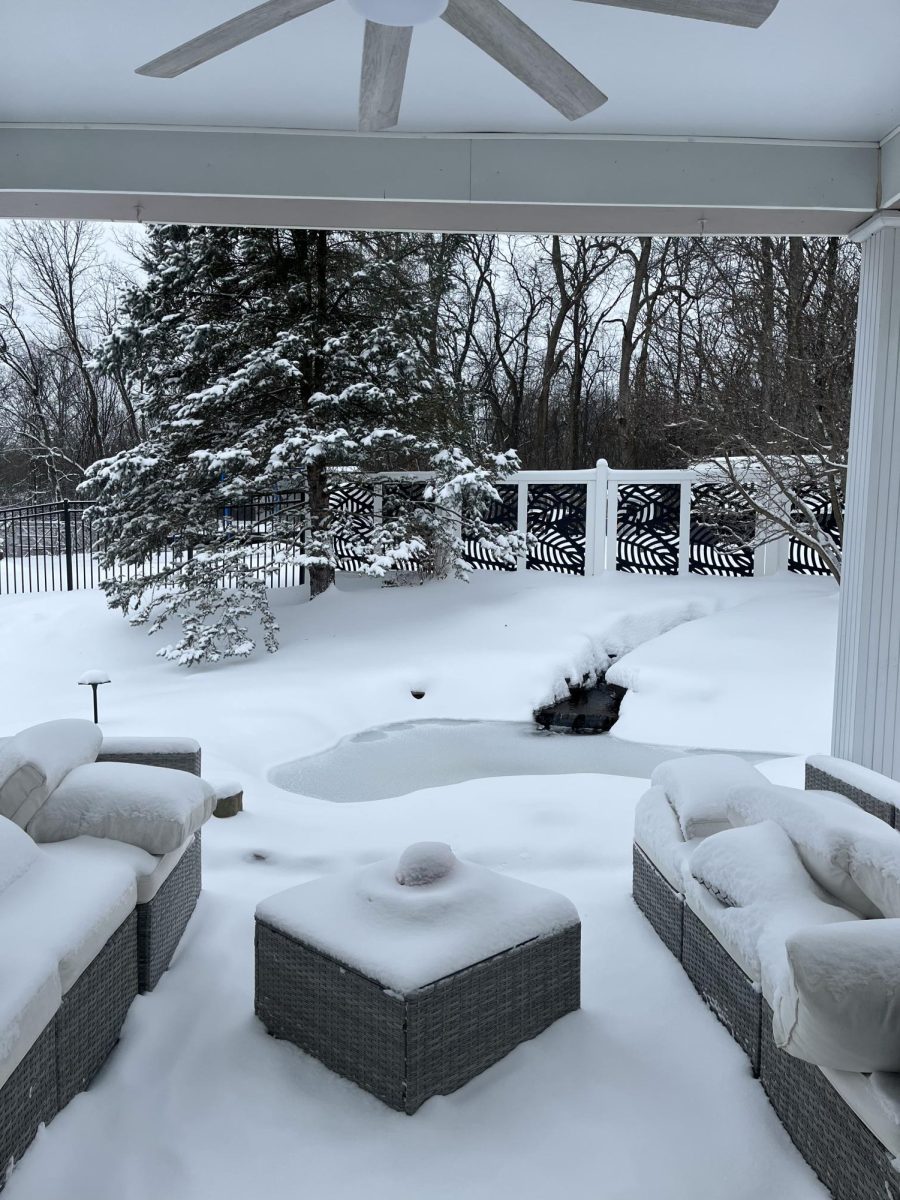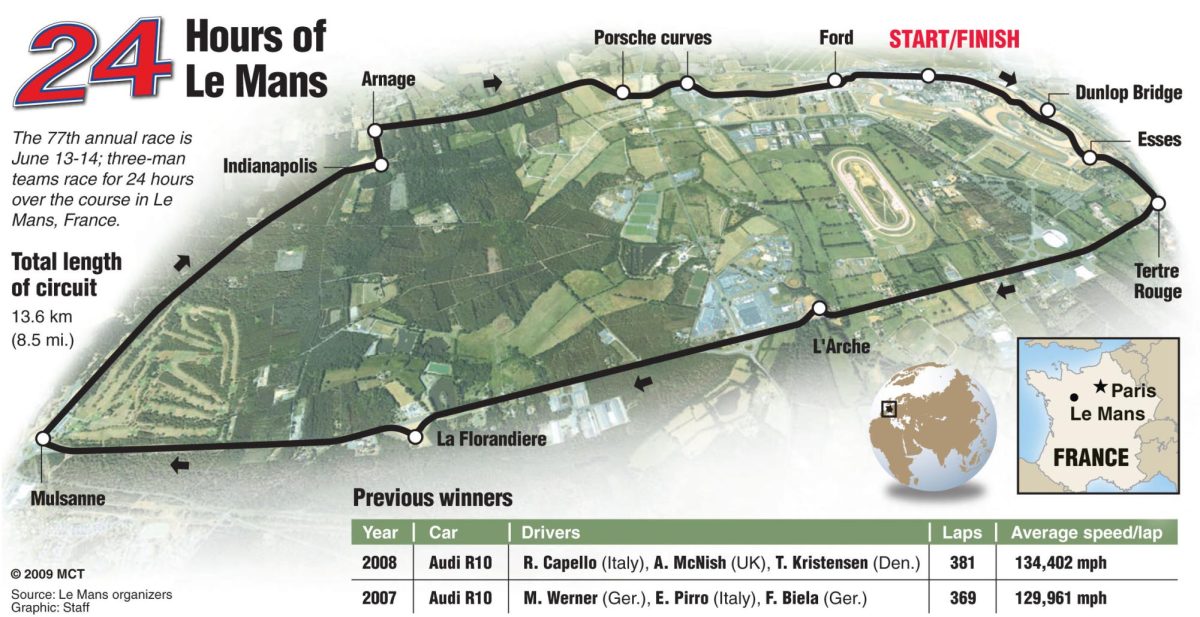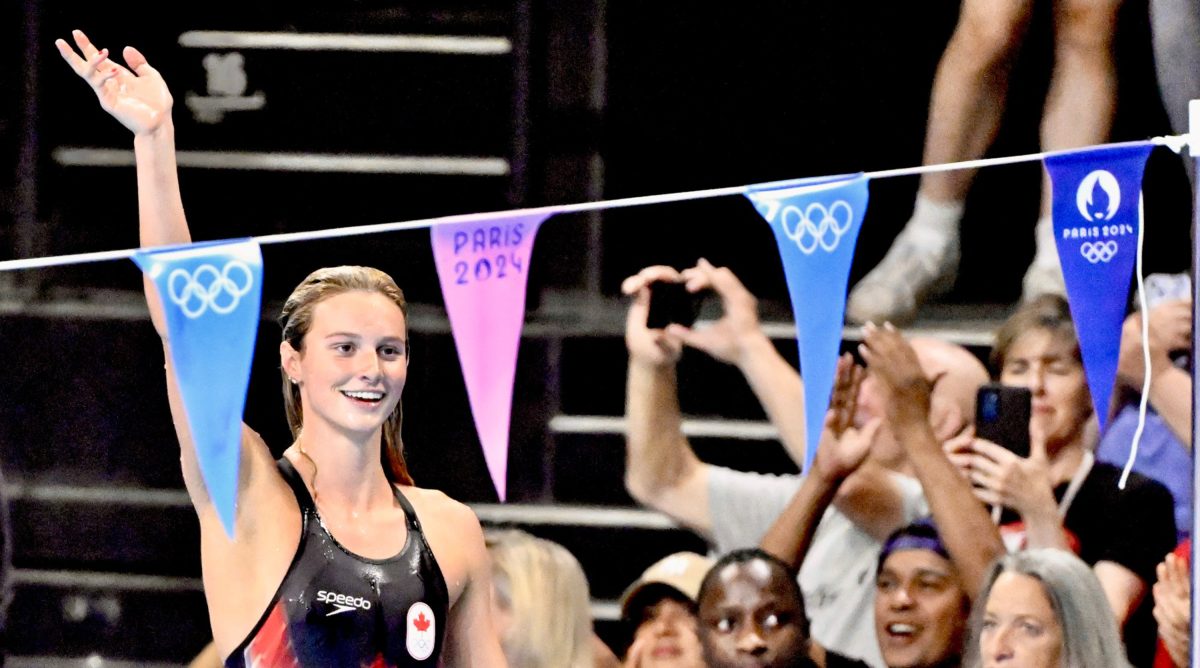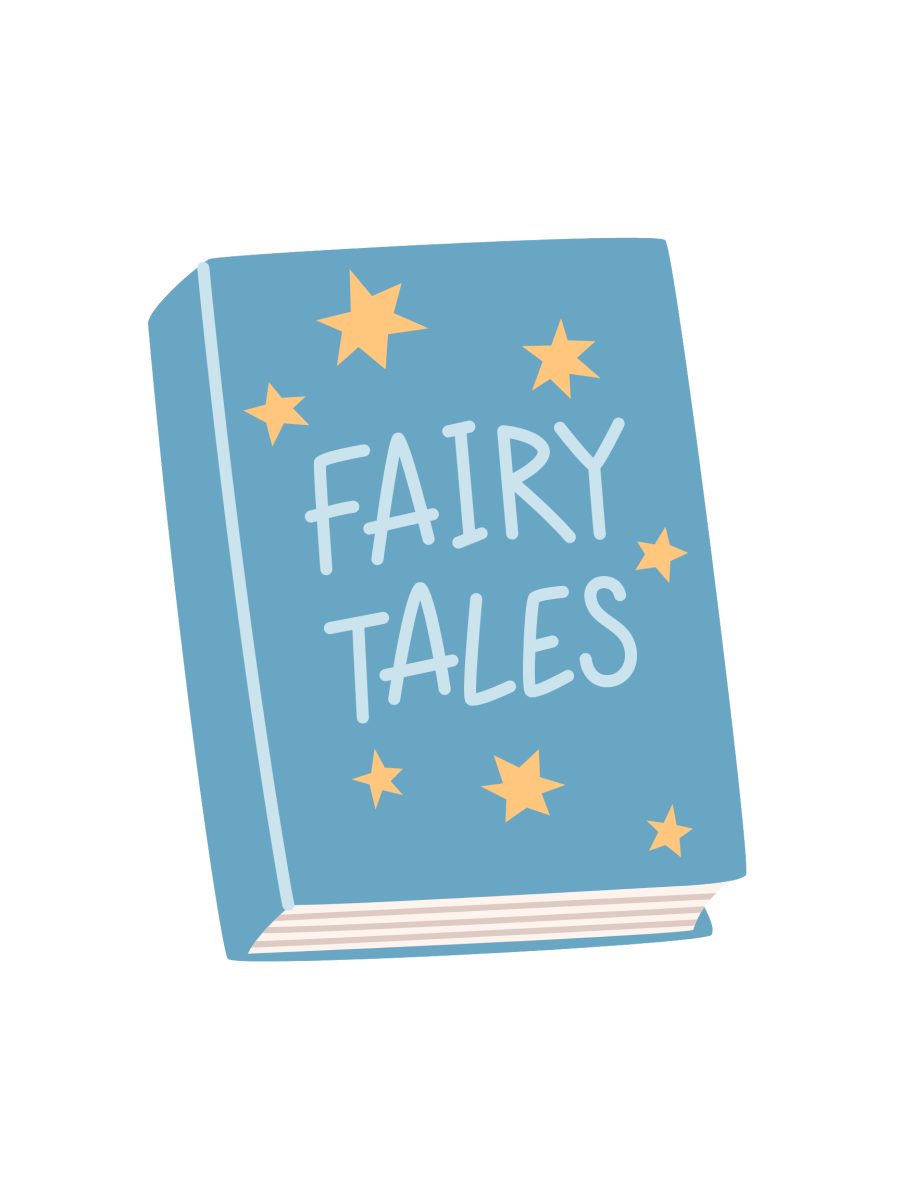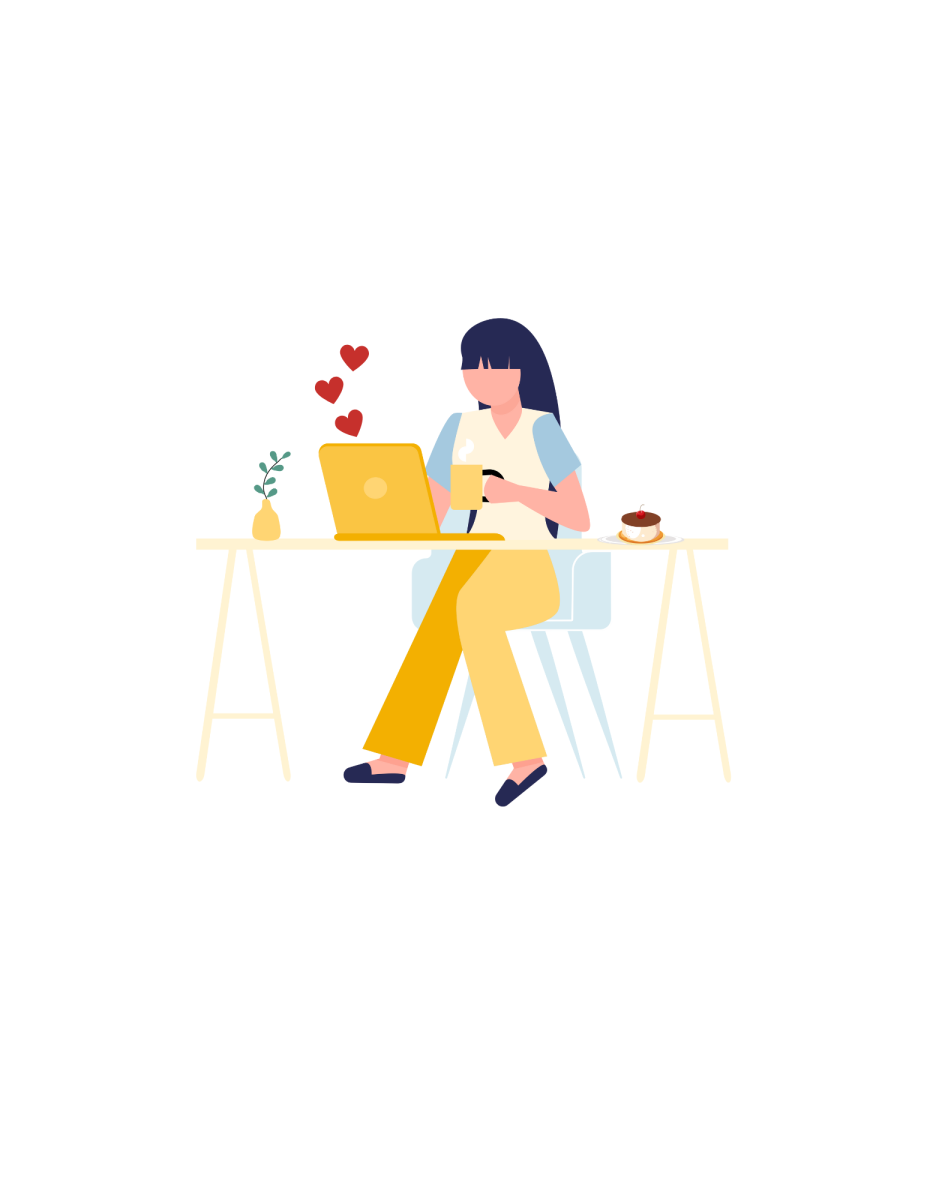Chromebooks have become a huge part of life. Students and teachers have the option of working from home if necessary.
“Canvas [is] the one thing COVID gave us [that was] positive,” math teacher Eric Shierbecker said. “Everything’s digital and we can make it all work.”
Students can access different assignments through technology rather than waiting until they go back to school to get the assignment they missed. There is no pressure of turning in late work or missing an assignment since students can do work at home.
“Since COVID, schools have been relying more and more on technology,” Schierbecker said. ”I can post a video of me teaching [that students can watch if they are] sick or on a trip. [They] can watch the whole video and get caught up.”
Chromebooks have impacted how everyone organizes their work, positively and negatively. For some students, organizing their chromebook can be tricky.
“It just depends on how you are as a student,” senior Jayden Bleich said. “[For example], I don’t keep going in tabs, I just scroll through my Google Doc to find whatever I need.”
Because technology is advanced and accessible, there is now a plethora of resources and sites students have access to study.
“I personally use [Quizlet] for study guides for my classes, especially AP World,” sophomore Savannah Tower said. “I can just take [my chromebook] everywhere with me and [I’m] hauling a book around. I definitely prefer to use [Quizlet] for my harder classes.”
Chromebooks also allow for students to find information they might need.
“Kids can have quick access to any information immediately,” history teacher Lee Hardy said. “If they have a question and I can’t answer it, they can look it up.”
However, not everyone enjoys using chromebooks all the time. Some students struggle typing and would rather write on paper.
“I feel like I can concentrate more on paper than on chromebooks,” Bleich said.
Not only that, but there are drawbacks on the chromebook itself. Chromebooks need to be charged and taken care of. Students need to make sure they don’t break them or forget to bring them to school, files can be deleted and there can also be glitches. If a chromebook gets broken, the student must bring it to the library to get it fixed.
“[Chromebooks have] drastically changed the way that the library has to do things and come up with ways to help students as quickly as possible,” librarian Nina O’Daniels said. “[It] allows them to have what they need to be successful in the classroom when they leave,”
However, some teachers are having a harder time adjusting to the new technology. Some teachers did not grow up using technology, so they are still learning.
“Older people aren’t going to be caught up in the times,” Hardy said. “Younger people are going to pass everyone up, [we have to keep] up with it.”
Teachers already have training that they need to complete, but sometimes the training for technology does not go fully into detail for what is needed now.
“There definitely needs to be more training on how to see what kids are doing and make sure kids are looking up the right stuff,” Hardy said. “I know there are websites you can go to and I can check and see what everyone is doing on their chromebooks, but I don’t know how to do all of that.”